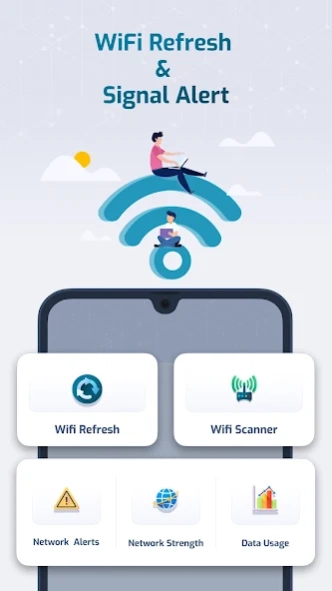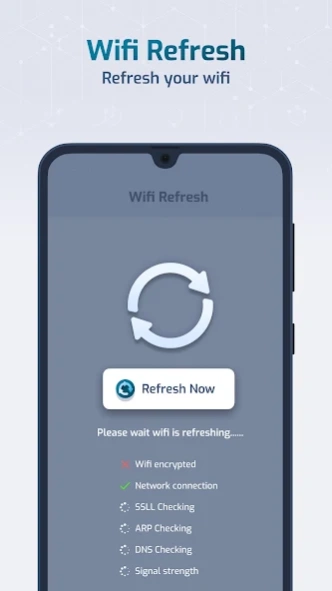WiFi Refresh & Signal Alert 1.0.3
Free Version
Publisher Description
WiFi Refresh & Signal Alert - Manage your WiFi & network connection, also get all network information.
Refresh your WiFi connection whenever you need with by checking all security steps. It also has a WiFi scanner, which gives you a network alert, checking the strength of the network & will give you information about data usage.
App Features:
1). WiFi Refresh: - Refresh your WiFi network to help speed up your network speed.
- Also check WiFi encrypted or not, network connection, DNS checking & signal strength.
- Get information like DNS1, DNS2, Netmask, DHCP server, Gateway, Signal strength, Link speed, Frequency, RSSI, IP Address, MAC address.
2).WiFi scanner:
- WiFi detector: Get to know how user's are using your WiFi connection.
2). WiFi scan: Scan nearby available WiFi connections & their information like frequency, signal strength, channel number, signal health, secure connection, etc.
3). Network Alerts: Get alerts for No service, Roaming, Low signal or no data connections. Also you can set specific time for alerts.
4). Signal strength: Get information about your current connected WiFi signal strength or SIM mobile data usage.
- Network Info: Get details like connected network name, channel number, frequency, signal strength, access point, link speed, 5GHZ Band, IP address, MAC address, Gateway, Router MAC, DNS1, DNS2, DHCP server.
- SIM Info: Get details like SIM name, network info for LTE or 5g, signal strength and more.
5). Data Usage: Monitor app data usage & also get data usage reports for daily, weekly, last 30 days or custom.
**Permission**
Read Phone state : To show sim card info and check network type of data connection
Location : To show connected WiFi info, signal strength and scan available WiFi devices.
Query All Packages : We require the QUERY_ALL_PACKAGES permission to retrieve the application list from device and show WiFi and Mobile data usage of applications to the user.
About WiFi Refresh & Signal Alert
WiFi Refresh & Signal Alert is a free app for Android published in the System Maintenance list of apps, part of System Utilities.
The company that develops WiFi Refresh & Signal Alert is B01T Apps. The latest version released by its developer is 1.0.3.
To install WiFi Refresh & Signal Alert on your Android device, just click the green Continue To App button above to start the installation process. The app is listed on our website since 2023-12-05 and was downloaded 2 times. We have already checked if the download link is safe, however for your own protection we recommend that you scan the downloaded app with your antivirus. Your antivirus may detect the WiFi Refresh & Signal Alert as malware as malware if the download link to com.b01t.wifialerts is broken.
How to install WiFi Refresh & Signal Alert on your Android device:
- Click on the Continue To App button on our website. This will redirect you to Google Play.
- Once the WiFi Refresh & Signal Alert is shown in the Google Play listing of your Android device, you can start its download and installation. Tap on the Install button located below the search bar and to the right of the app icon.
- A pop-up window with the permissions required by WiFi Refresh & Signal Alert will be shown. Click on Accept to continue the process.
- WiFi Refresh & Signal Alert will be downloaded onto your device, displaying a progress. Once the download completes, the installation will start and you'll get a notification after the installation is finished.